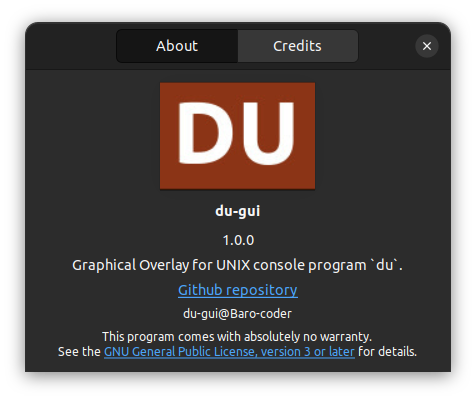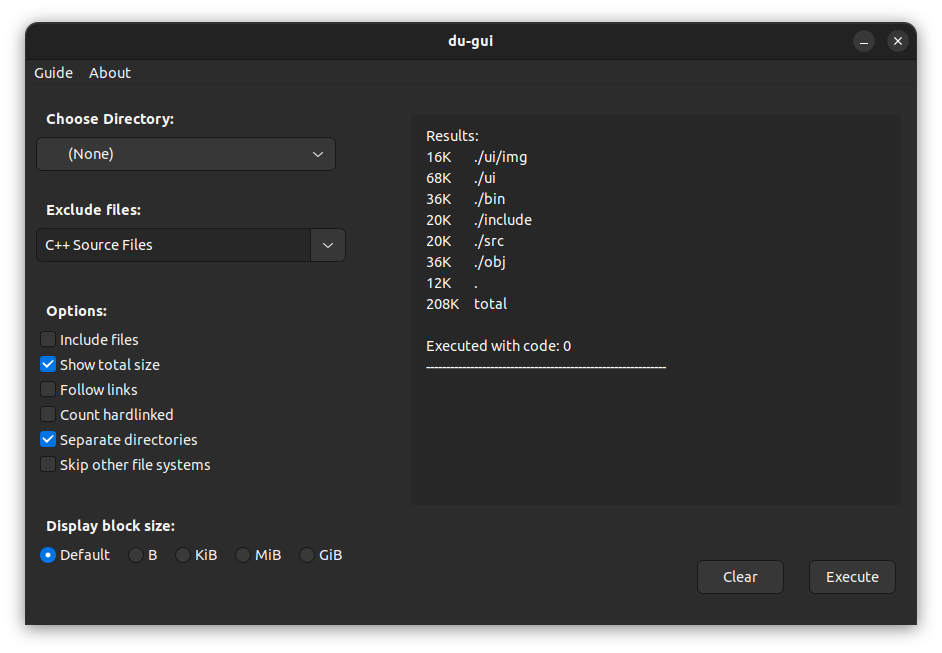Console built-in program du is a UNIX utility to summarize disk usage of the set of files, recursively for directories.
This project is a graphical overlay for du program as a student project to master desktop application development with GLADE UI Designer and GTK framework.
Application is developed and aims to Debian-based OS, but it can also be run on other UNIX-type operating system.
| Software | Version |
|---|---|
| GCC | 11.3.0 |
| GTK | 3.0 |
Install required GLADE, GTK, GCC packages:
sudo apt install -y glade gccDownload the Github repository:
git clone https://github.com/Baro-coder/du-gui.gitChange directory:
cd ./du-gui/app/Build program:
makeThen rerun make command to complete building process.
Run app with the following command:
./bin/du-gui-
Choose directoryto examine (on default: program current dir). -
Optional:
Choose patternof files to be excluded from output results. -
Optional:
Check optionsthat are fitted to you. -
Optional:
Select block size(on default: human readable format). -
Click buttonExecute.
Items:
- Guide - application user manual
- About - application info and credits
Button calls dialog window used to determine which directory will be examined by the program. On default application current directory.
Patterns for --exclude argument passed.
| Label | Pattern | Description |
|---|---|---|
| None | - | No file will be excluded |
| C Source Files: | *.c |
Files with extension .c |
| C++ Source Files: | *.cpp |
Files with extension .cpp |
| Python files: | *.py |
Files with extension .py |
| Shell scripts: | *.sh |
Files with extension .sh |
-a- Include files : include files, not only directories-c- Show total size : produce grand total at the last line-L- Follow links : follow links - dereference all symbolic links-l- Count hard links : count size m count size many times if hard linkedany times if hard linked-S- Separate directories : for directories - do not include size of subdirectories-x- Skip other file systems : skip directories on different file systems
Block size arguments:
-h- Default : Show in human readable scale-b- B : Scale size to specified block size : B - bytes-BK- KiB : Scale size to specified block size : K - kilobyes-BM- MiB : Scale size to specified block size : M - megabytes-BG- GiB : Scale size to specified block size : G - gigabytes
- Clear - clear the output area
- Execute - execute build command and print results into output area
Output text area able to be scrolled vertically and horizontally for maintain commands history and to handle much bigger outputs.
- More program arguments implemented like:
-s(summarize) or-d(max recursive depth). - Entry to provide custom exclude patterns.
- Storing results to output file.