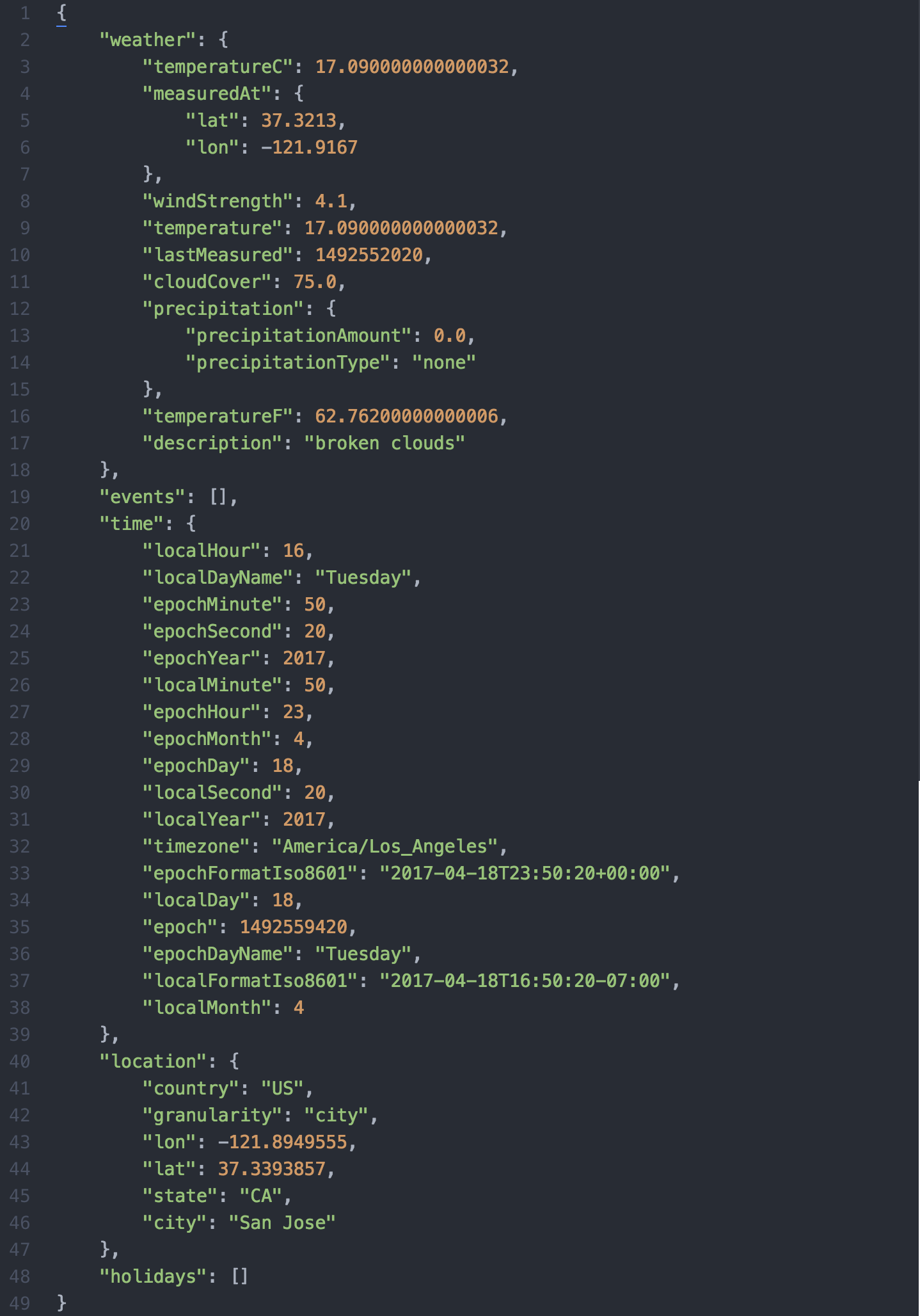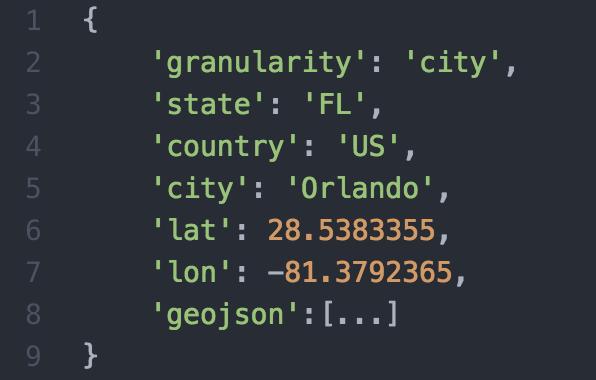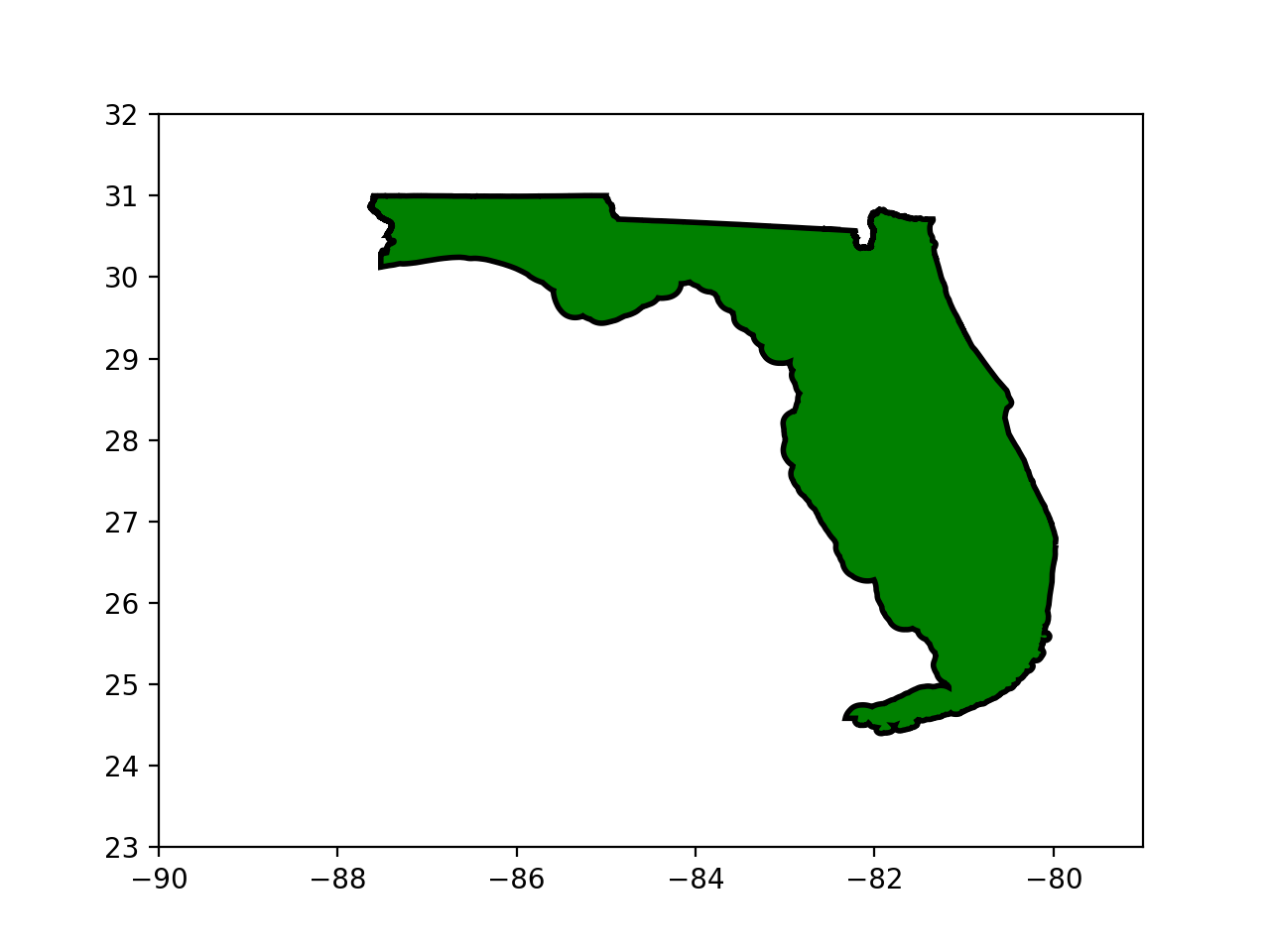This library simplifies access to Breinify's API for tasks like geocoding, reverse geocoding, weather and events look up, and holidays determination based on information such as a user's ip address, coordinates, or reported location. In addition, this documentation gives detailed examples for each of the features available for the different endpoints.
TemporalData Endpoint: The endpoint offers features to resolve temporal information like a timestamp, a location (latitude and longitude or free-text), or an IP-address, to temporal information (e.g., timezone, epoch, formatted dates, day-name), holidays at the specified time and location, city, zip-code, neighborhood, country, or county of the location, events at the specified time and location (e.g., description, size, type), weather at the specified time and location (e.g., description, temperature).
Activity Endpoint: The endpoint is used to understand the usage-patterns and the behavior of a user using, e.g., an application, a mobile app, or a web-browser. The endpoint offers analytics and insights through Breinify's dashboard.
Download the library from PyPi and install it with
pip3 install brein-apior download the source from github and run
python3 setup.py installIntegrate the Library into your Python 3 project by importing the library in the relevant blocks of code.
import breinifyIn order to use the library you need a valid API-key, which you can get for free at https://www.breinify.com. In this example, we assume you have the following api-key:
938D-3120-64DD-413F-BB55-6573-90CE-473A
Additionally, you can supply an optional secret, which is recommended for the Python library. Here, we'll use this secret:
utakxp7sm6weo5gvk7cytw==
from breinify import Breinify
# This is a valid API key
apiKey = "938D-3120-64DD-413F-BB55-6573-90CE-473A"
secret = "utakxp7sm6weo5gvk7cytw=="
brein = Breinify(apiKey, secret)The Breinify class is now configured with a valid configuration object.
You may want to enrich a user information or customize their experience based on where they are. For example calling
# Create a user you are interested in based on their ip.
# Other fields (coordinates, time, etc) can also be included
example_user = User(ip = "143.127.128.10")
result = brein.temporal_data(example_user)will result in a dictionary of timely information for the location the ip address resolves to (San Jose), for example:
# Wrap the result in json.dumps() for readability
print(json.dumps(result, indent = 4))Which will print:
Instead of looking up information based off a user's location, you can just supply the location's information directly. For example, you could get yesterday's weather in San Francisco by running:
from breinify import Breinify
import time
import math
apiKey = "938D-3120-64DD-413F-BB55-6573-90CE-473A"
brein = Breinify(apiKey)
yesterday = math.floor(time.time()) - 24 * 60 * 60
result = brein.temporal_data(location_free_text = "San Francisco, CA",
unixtime = yesterday)
print("Yesterday in %s, the weather was %s with a temperature of %d F."%
(result['location']['city'],
result['weather']['description'],
result['weather']['temperatureF']))Which will output:
Yesterday in San Francisco, the weather was overcast clouds with a temperature of 64 F.
We support looking up locations based on latitude and longitude and provide both information about the location and relevant shape files. For example
florida = brein.temporal_data(location_longitude=lon, location_latitude=lat, location_shapes = ["CITY","STATE"])will return both
and the shape file to draw
- The full code for this example is available here
The API provides support for analytics based on user behavior on your site or app by sending user activities to the /activity endpoint. Since the /activity endpoint only consumes data, calls to it in the Python library are sent asynchronously.
For this example, pretend that a user named "John Doe" is logged in to your site with his email address, john.doe@email.com, is viewing the page "www.example.com". You can log this by executing:
from breinify import User
# Create a user you are interested in with their email and last name
example_user = User(email = "john.doe@email.com")
brein.send_activity(example_user, "pageView", url = "www.example.com")The call will then be run asynchronously in the background.
To understand all the capabilities of Breinify's DigitalDNA API, take a look at: