-
Notifications
You must be signed in to change notification settings - Fork 4.4k
Release Note v1.3.x
Hello everyone, Let me introduce the key feature updates of v1.3.x.
- Dark Mode
- Automatically check for updates
- Internationalization
Due to the busy work in the previous period, the previously planned "task list refactoring and classification optimization" was delayed : (
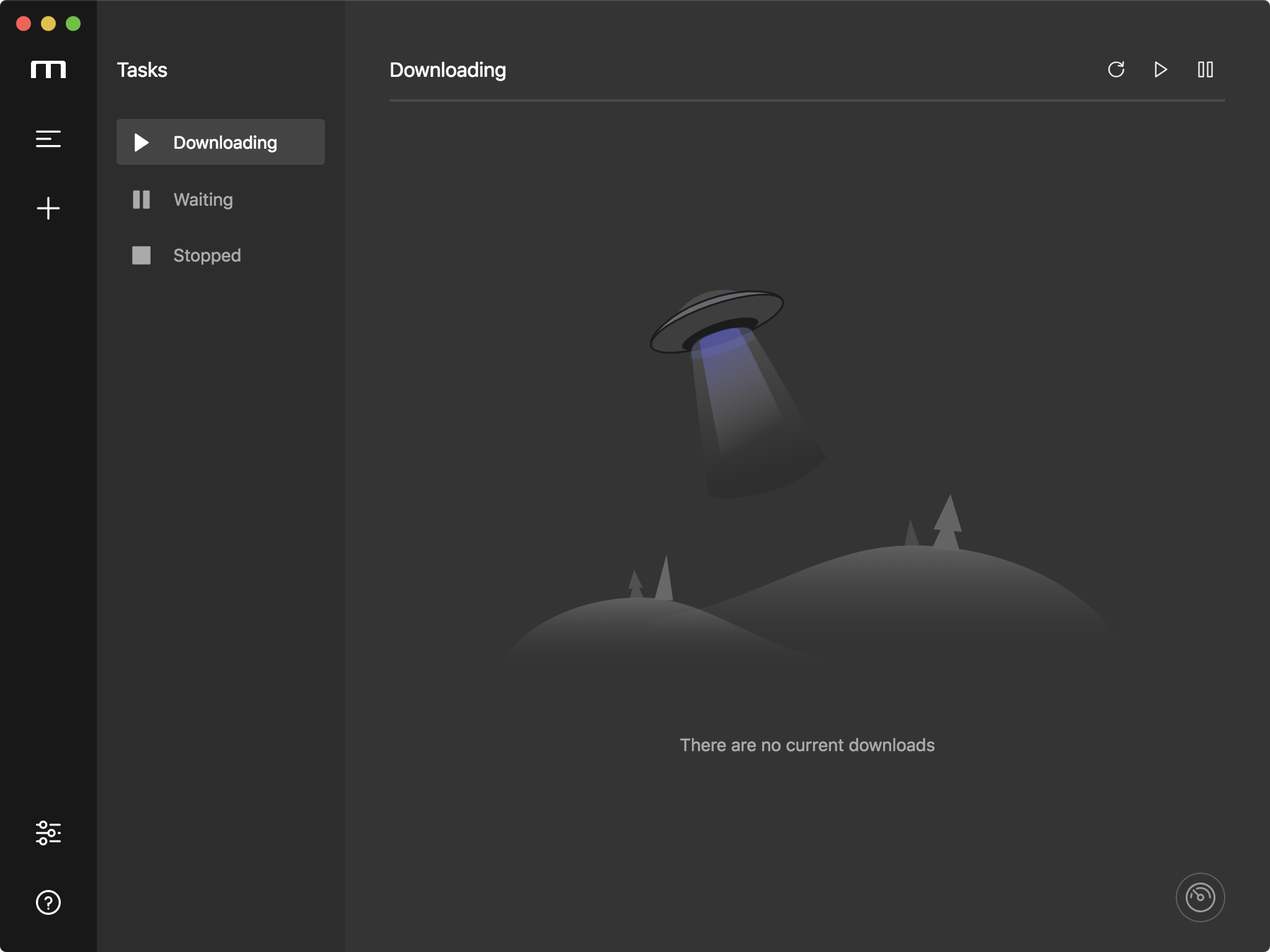
If you are a Windows or Linux user, you will need to manually switch the app appearance in Preferences - Advanced Settings - Appearance.
If you are a macOS user (the system has been upgraded to Mojave and the appearance set to dark mode), after Motrix is updated to v1.3.x, your Motrix look and feel has been automatically switched to dark mode, of course you can switch it manually.
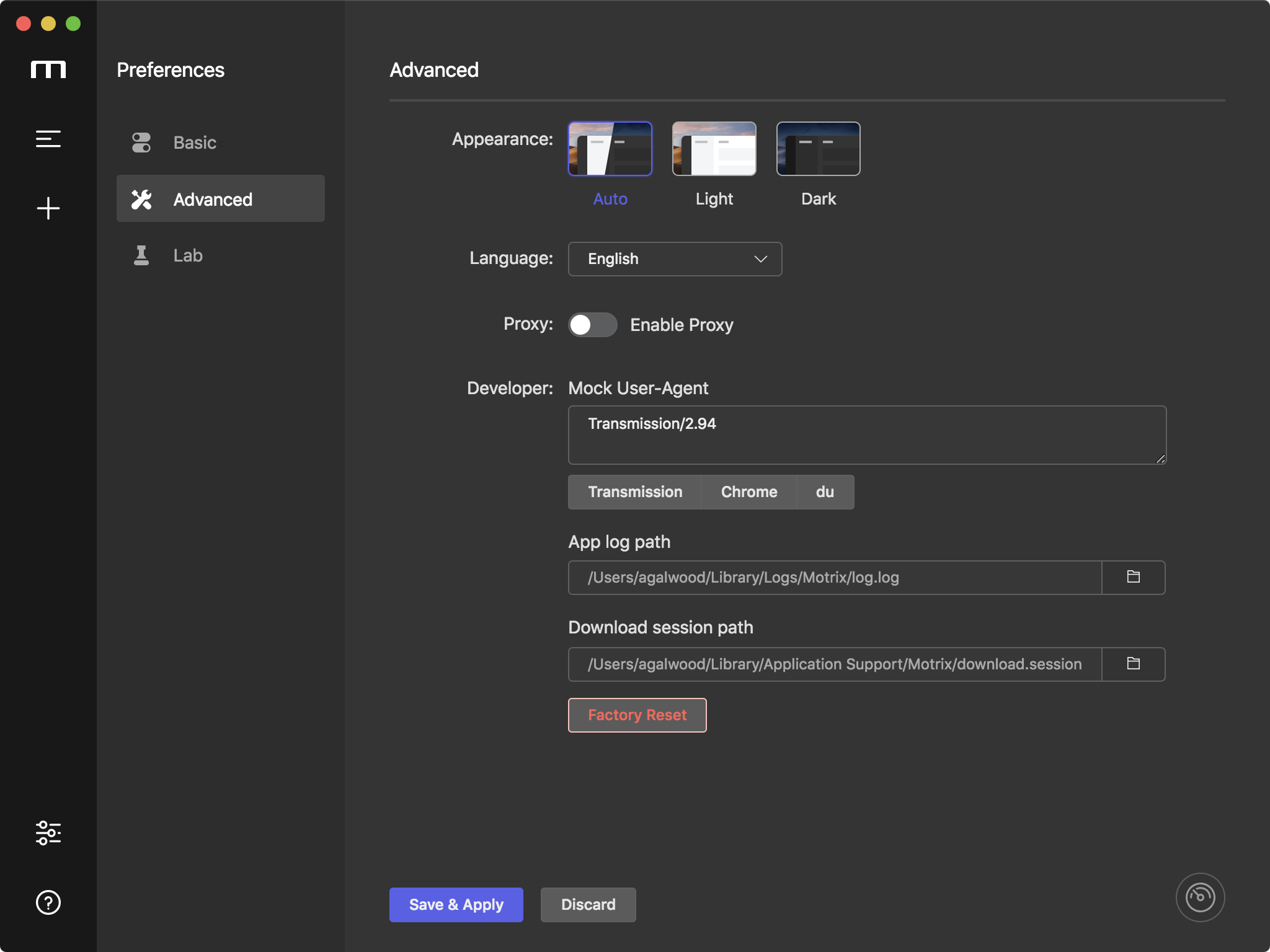
This version adapts the system tray icon in dark mode.
In order to realize the feature that the system tray icon still has a small green light during downloading in the dark mode, the Template image in the Electron document is not used.
My approach is to switch between different icons depending on the system settings. If you are interested, you can read the code by yourself: P
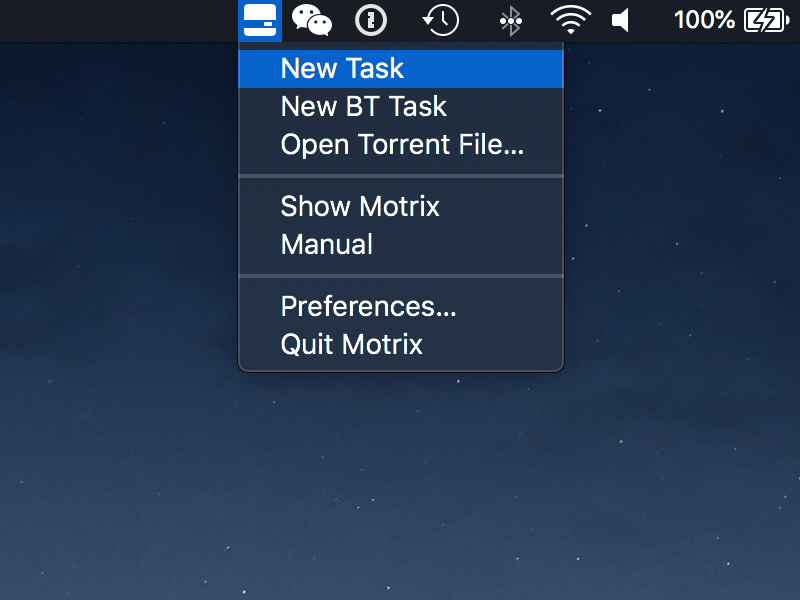
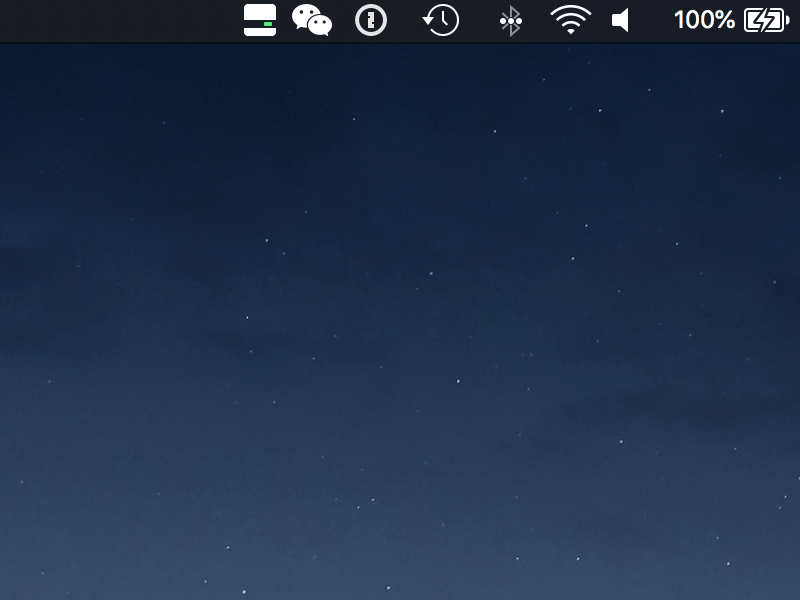
Motrix is built using electron-builder, and the auto-update feature is also based on the functionality provided by electron-builder, so if Winodws and Linux users want to use the auto-update feature, install Motrix with NSIS and AppImage.
https://www.electron.build/auto-update#auto-updatable-targets
Thanks to Yi-Frank for contributing to the feature of automatically checking for updates when the app starts.
You can enable automatic check for update settings based on whether you meet the above requirements, Preferences — Basic — Auto Check Update
Three new translations have been added :
- Thanks to HBKRKZK for contributing the Japanese translation #225
- Thanks to Nima-Ra for contributing the Farsi translation #235
- Thanks to KOZ39 for contributing the Korean translation #236
- Fix: Preference basic & lab save config fail #240
- Fix: Thunder link thunder:// parsing error #209
- Improve: Automatically trim each url when add task #221
- Improve: The text inside the app is no longer selected when dragging the app window #186
- Feat: Preferences edit or sync tracker server from ngosang/trackerslist
- Improve: Intercept the magnet link and automatically show the new task dialog
- Improve: After the BT task is downloaded, remind that you are seeding
- Improve: Some UI adjustments