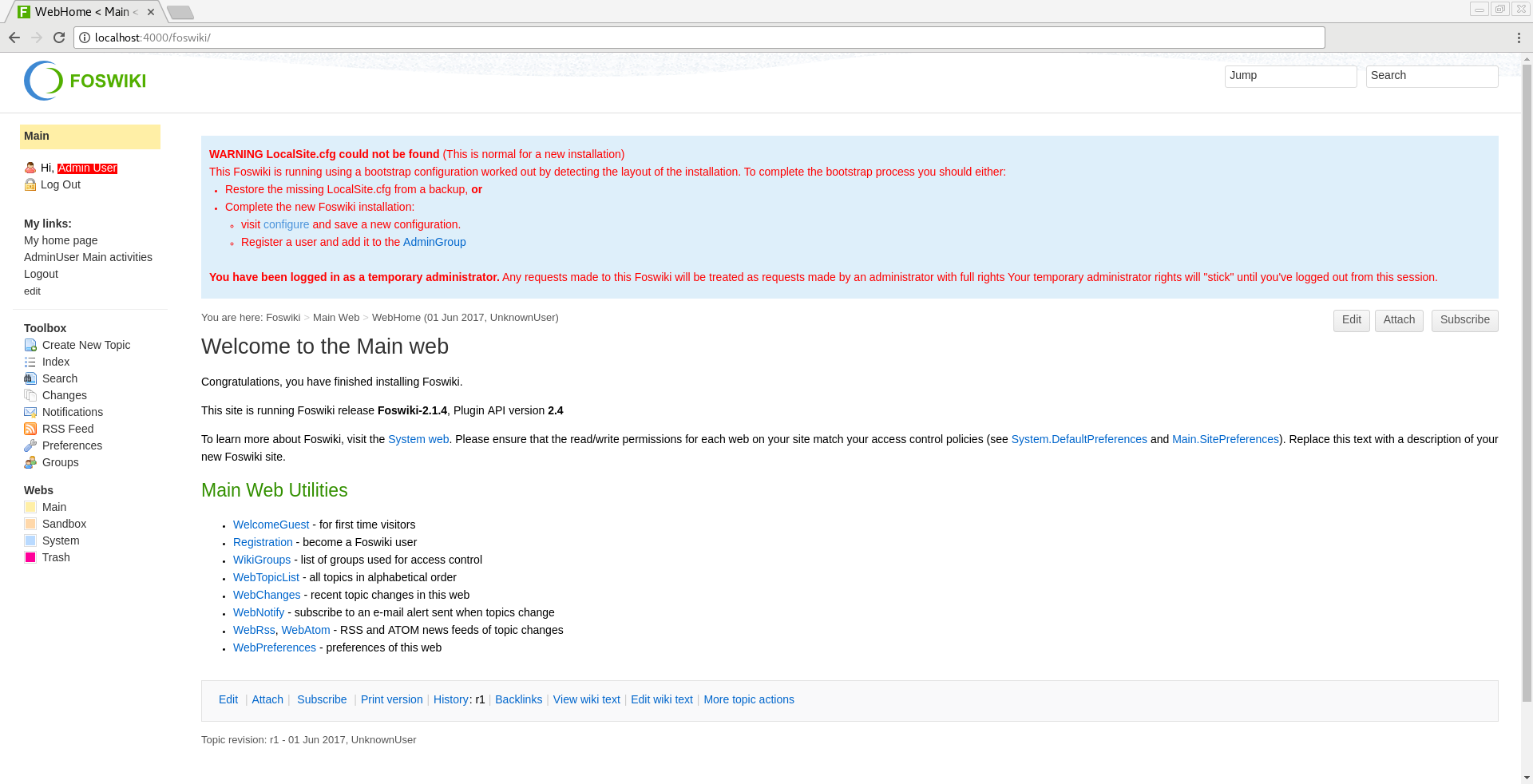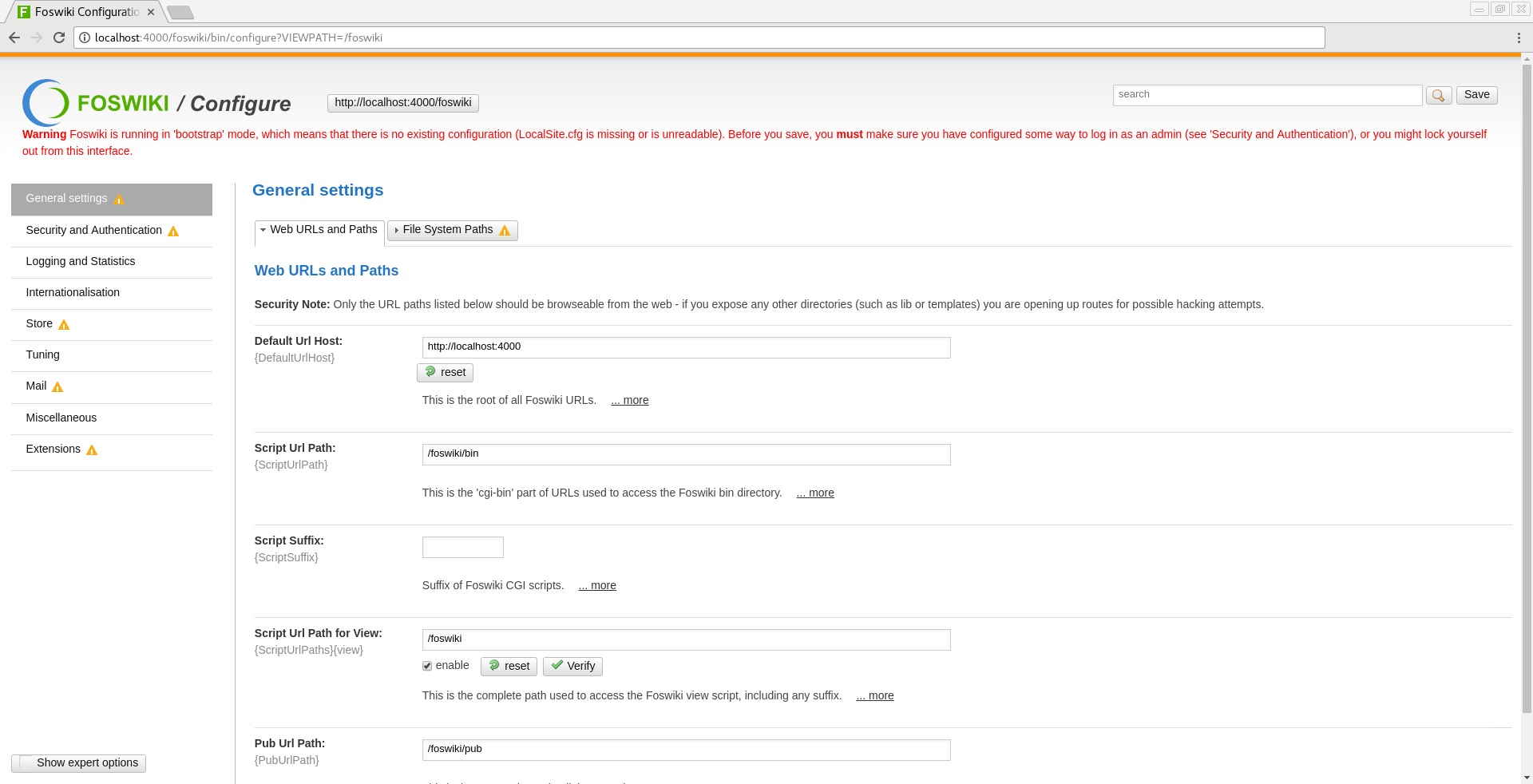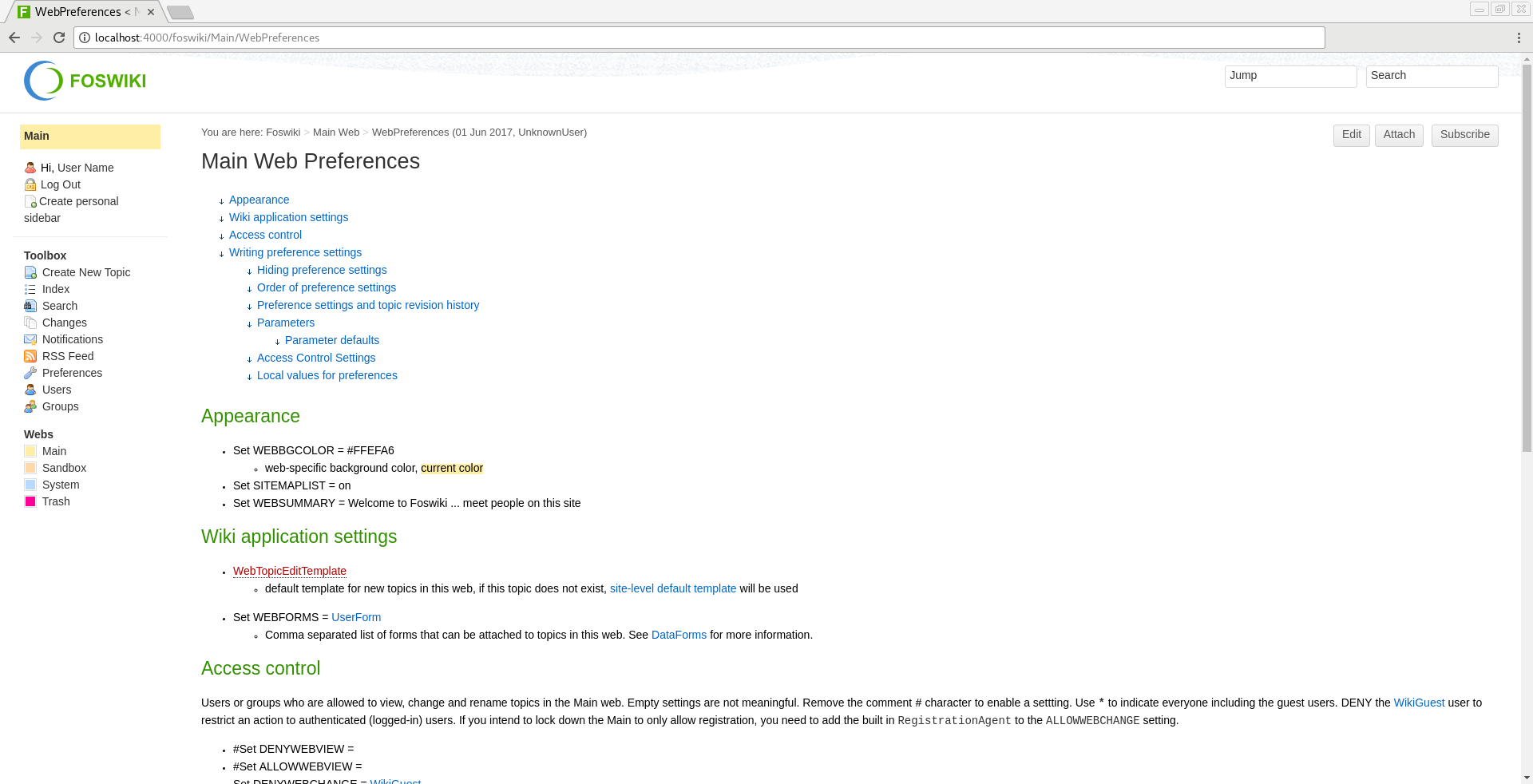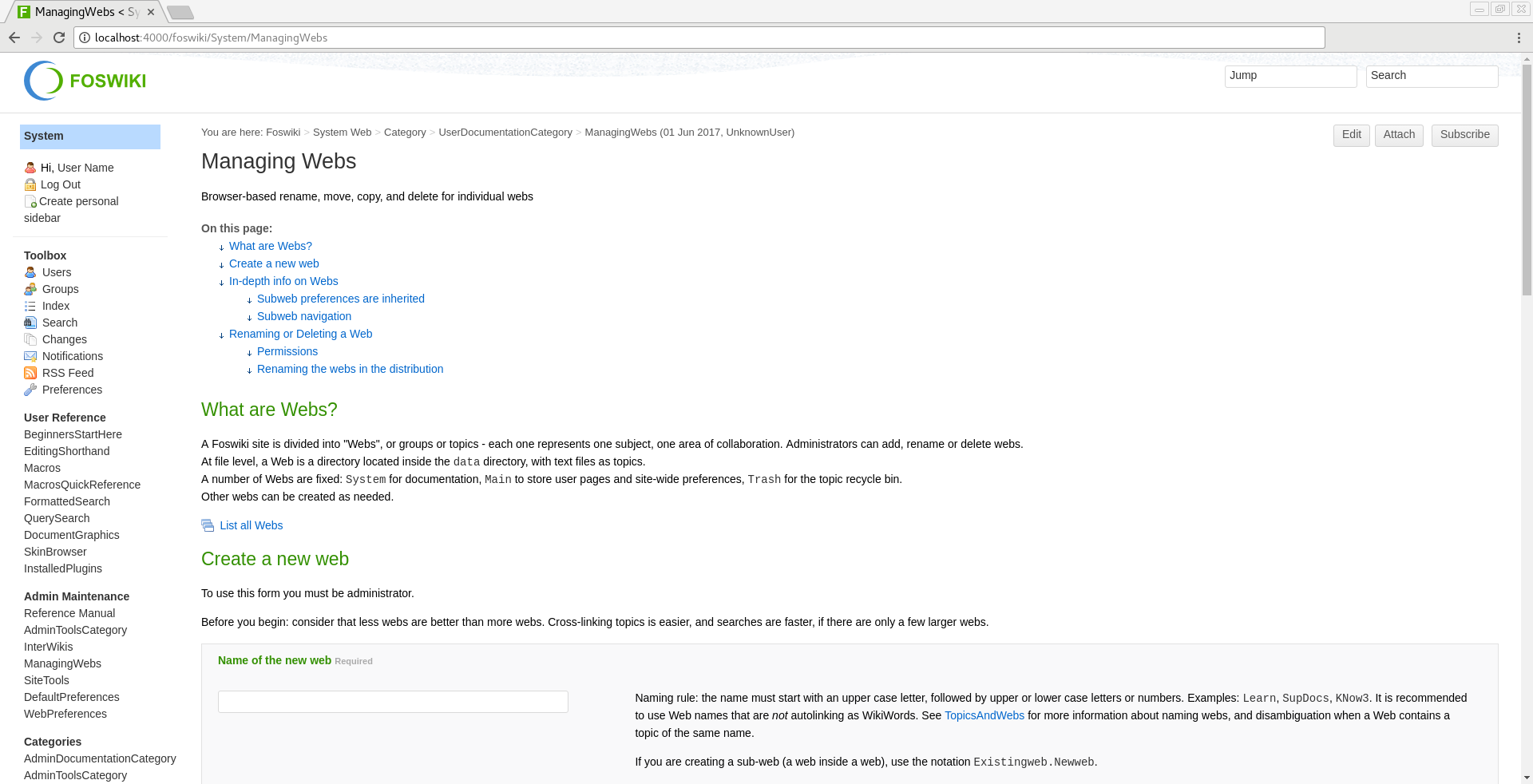This Dockerfile contains instructions on how to build an image with Foswiki 2.1.6 based on Ubuntu 18.04 (LTS).
- Install
docker: - Install
ubuntu-foswiki:pullbuilt image from the docker hub:
# docker pull andreysmelter/ubuntu-foswiki # docker tag andreysmelter/ubuntu-foswiki:latest ubuntu-foswiki:latest # retag docker image # docker rmi andreysmelter/ubuntu-foswiki # remove after you have retagged it- or
buildan image usingDockerfileat the root of this repo by runningdocker buildfrom directory containingDockerfile:
# docker build -t ubuntu-foswiki .
- To
runFoswiki:
# docker run -t -p 4000:80 ubuntu-foswiki
- Go to the following address:
http://localhost:4000/foswiki
The image contains unconfigured Foswiki installation where you will need to save paths,
set admin password, register user, etc.
Visit Foswiki Documentation to learn more:
Slide show presentation for beginners:
-
Add
Internal Admin Passwordunder Security and Authentication -> Passwords.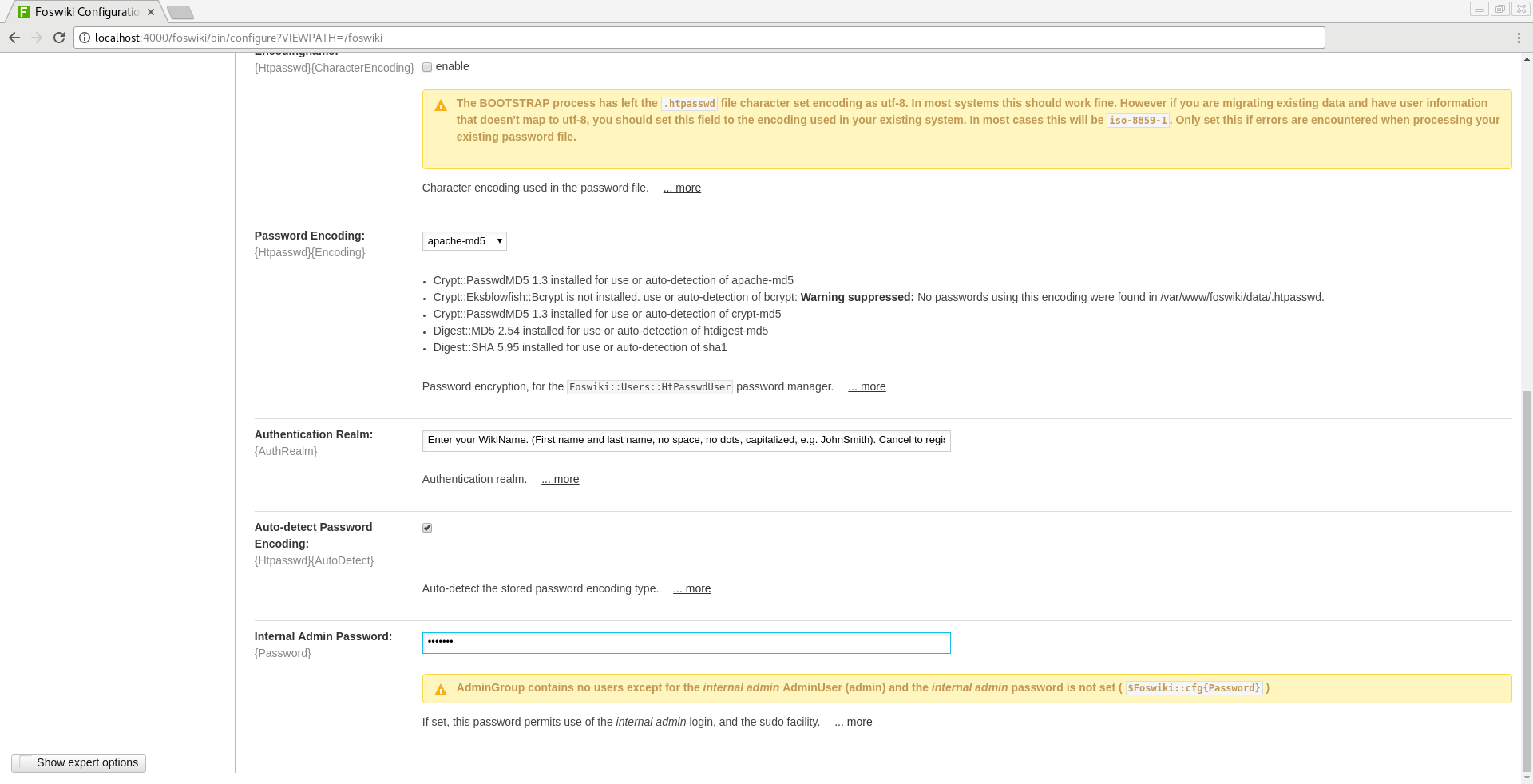
-
Add your
UserNametoAccess to Configure(users who can accessconfigurepage) under Security and Authentication -> Access Control.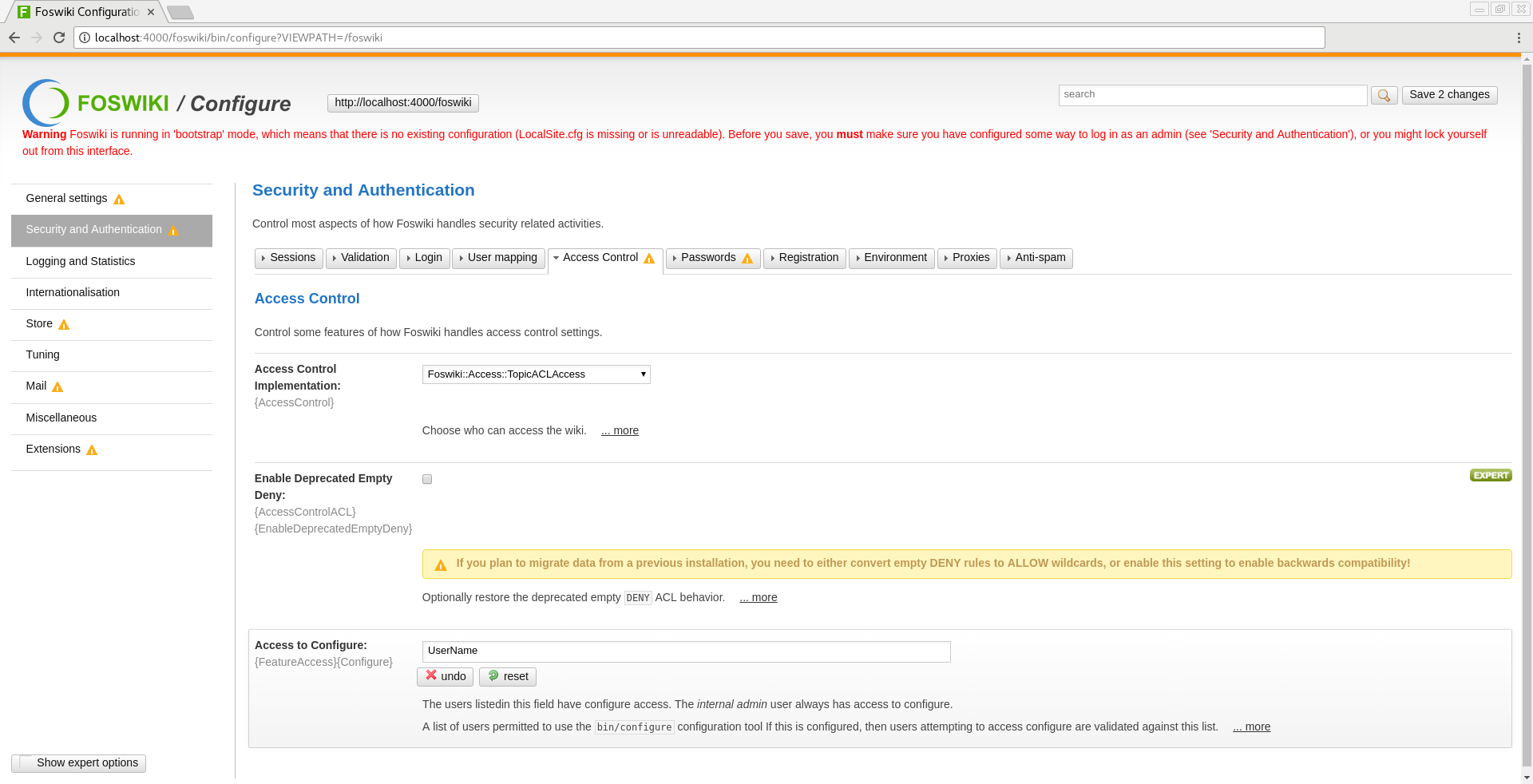
-
Save
configurepage. -
Go to
http://localhost:4000/foswiki/System/UserRegistrationand register yourUserName.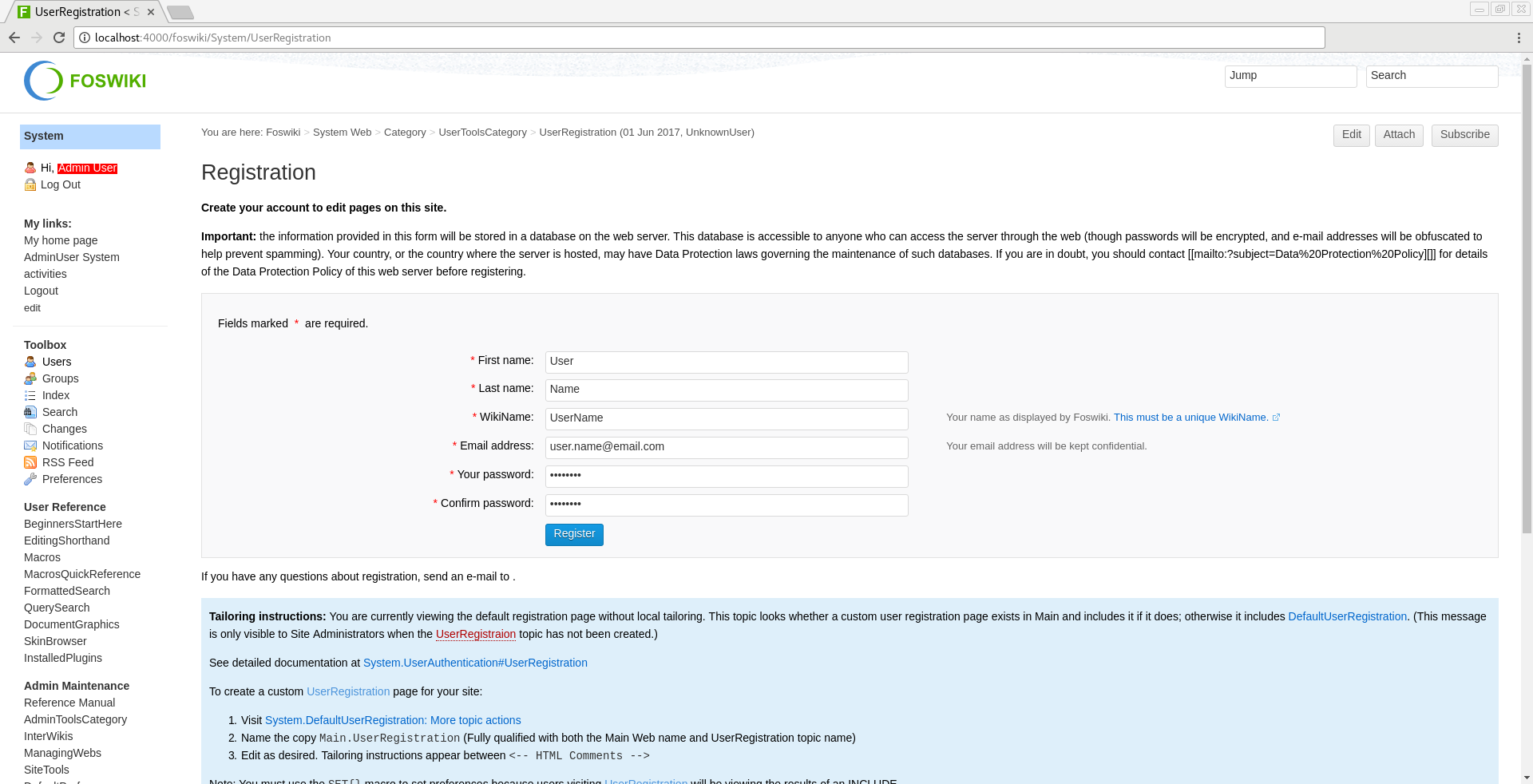
-
Go to
http://localhost:4000/foswiki/Main/AdminGroupand add yourUserNametoAdminGroup.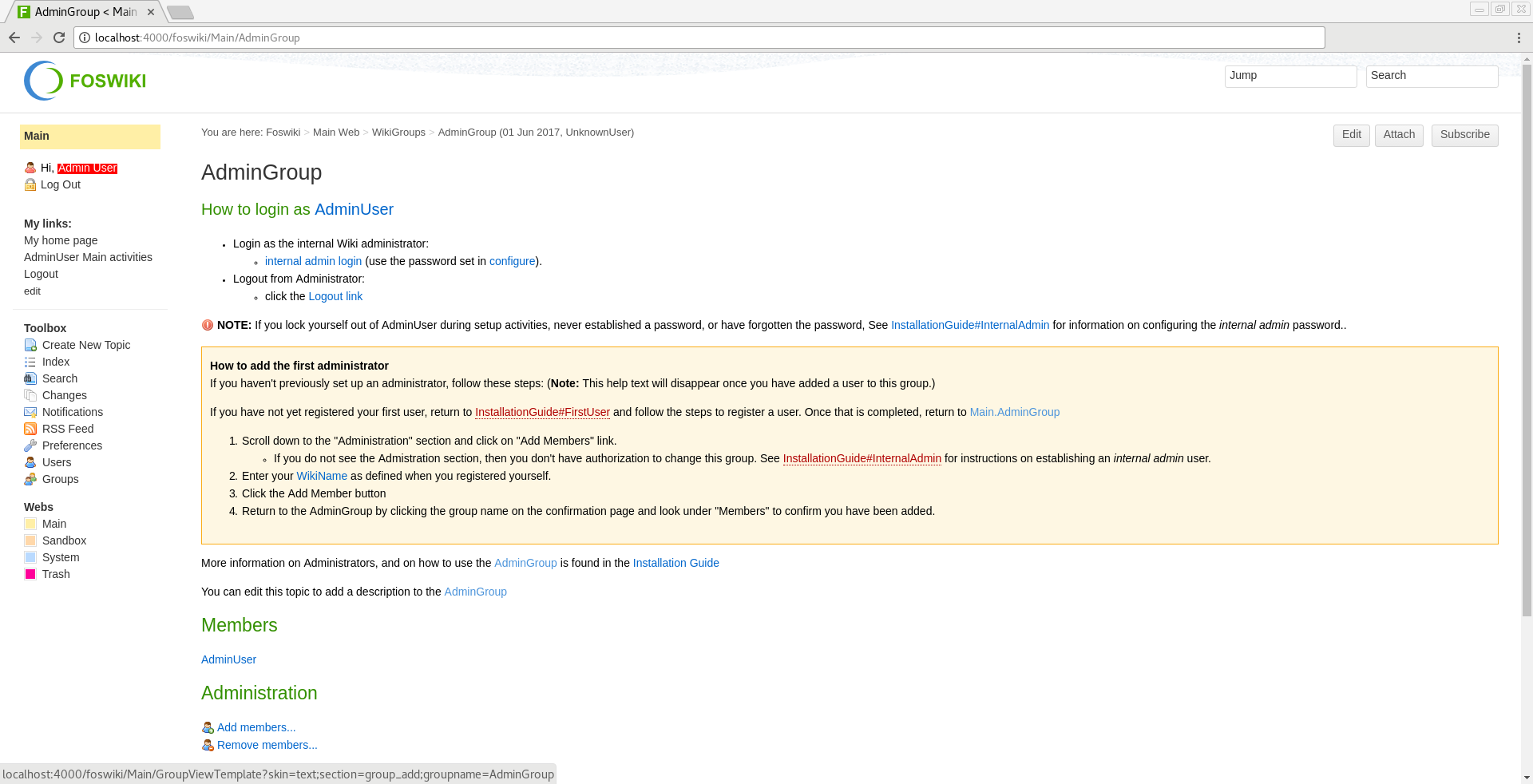
-
To protect main page with login screen:
-
To create new webs: