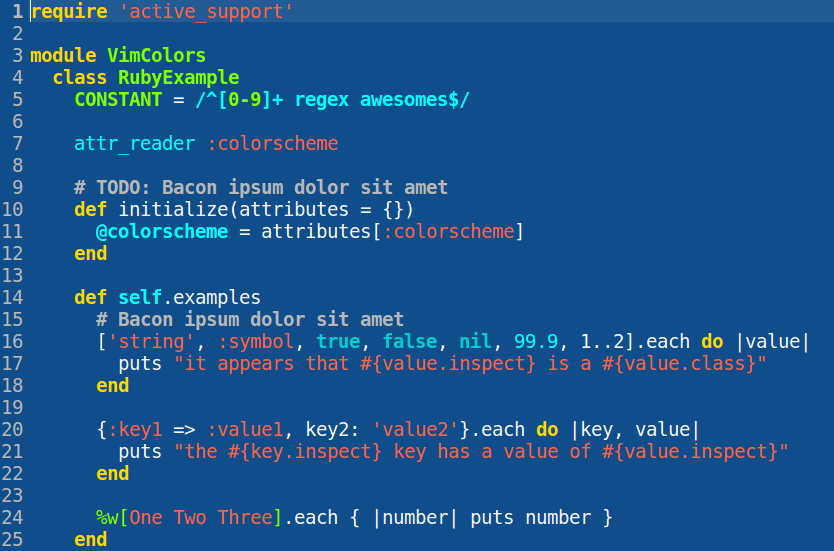This is a port of emacs's Blue Mood theme for gedit, pluma and xed.
I like the aforementioned theme very much, and started wishing I could get something similar in xed, my editor of choice for the simple tasks. One day I stumbled upon the Dracula theme for gedit, and realised I could make such a theme myself. The result is the present repository.
Keep in mind that this port doesn't correspond 100% to the original emacs theme, due to the limitations of gtksourceview in comparison to emacs's theming system.
Go to the Fonts & Colors tab of the preferences, press the Add button under the Color Scheme list and navigate to the theme file. Alternatively, copy the bluemood.xml file to the color schemes directory: ~/.local/share/gedit/styles (if on gedit), ~/.local/share/gtksourceview-3.0/styles (if on xed), or ~/.config/pluma/styles (if on pluma).
- Open the Preferences in Gedit/pluma/xed
- Switch to the "Font & Colors" tab
- Select "Blue Mood" from the "Color Scheme" list
xed 1.6.3 on Linux Mint 18.3 (with XML, html, css, scheme (scm), python 2 and 3, markdown, orgmode, plain text, javascript, json, Go, .desktop and .bib files), and pluma 1.12.2 on Ubuntu Mate 16.04.3.
The initial structure for this file was largely based upon the aforementioned Dracula theme for gedit, and I consulted Gtksourceview's style scheme definition reference and Gtksourceview's language specs.