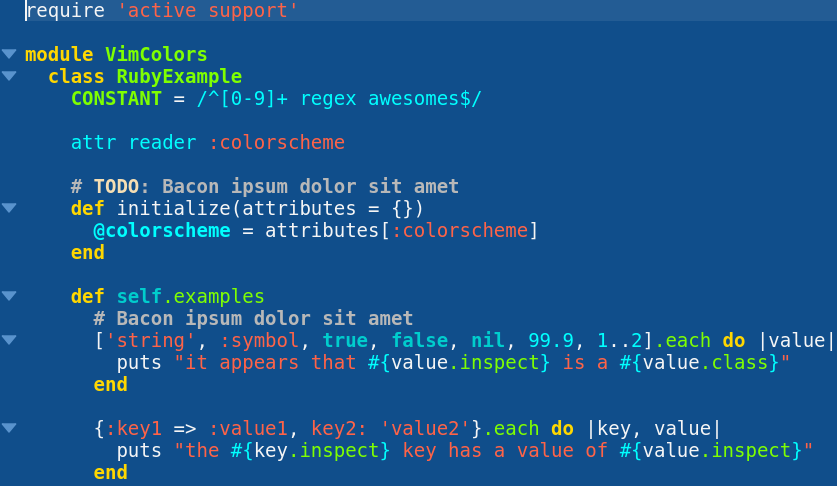This is a port of emacs's Blue Mood theme for Kate and Kwrite.
Keep in mind that this port doesn't correspond 100% to the original emacs theme, due to the differences between Kpart's theming system and emacs's theming system.
Download using the GitHub .zip download option and unzip.
In Kate's/Kwrite's settings, go to Fonts and Colors and click Import. From the import dialog, import the Blue Mood.kateschema file.
Note that the above instruction works under a Qt Desktop Environment, like KDE. If you use Kate/Kwrite in a Gtk Desktop Environment instead, the import dialog doesn't detect any *.kateschema files, which effectively means you cannot import any such theme there.