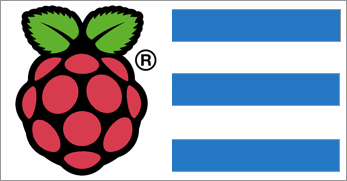Setup your Raspberry Pi as Pi-Hole DNS server, WITHOUT WIFI (Ethernet Only).
It is based on the complete guide to setting up your raspberry pi without a keyboard and mouse that goes along with this repo.
- Flash a clean Raspbian Lite image on an SD card URL: https://www.raspberrypi.org/downloads/raspbian/ Mac: Use ApplePI-Baker
- Enable SSH on the Raspberry (it is disabled by default). You can:
- use
raspi-configto enable SSH - create a file
/boot/ssh
- use
- Find the IP address your router will give to the RPI
- You need Ansible installed on your local computer (not the Raspberry Pi)
- Install SSHPass:
- Ubuntu:
sudo apt install sshpass - MacOS:
brew install http://git.io/sshpass.rb
- Ubuntu:
On your local computer, clone and setup this ansible playbook.
git clone https://github.com/stibbons/ansible-rpi-pihole.git
cd ansible-rpi-pihole
cp hosts.example hosts
Edit the hosts file and set the IP address of your RPI (get this from the router or from the
command line).
Deploy using ansible (install instructions for ansible are in requirements below).
./playbook.yml
Or:
ansible-playbook playbook.yml -i hosts --ask-pass --become -c paramiko
brew install ansible
cd /tmp
git clone git://github.com/ansible/ansible.git
cd ./ansible
git checkout v1.4.3
sudo make install
sudo easy_install jinja2
sudo easy_install pyyaml
sudo easy_install paramiko
This project was originally built when trying out my first Raspberry Pi. The setup process was not as easy as I wanted.