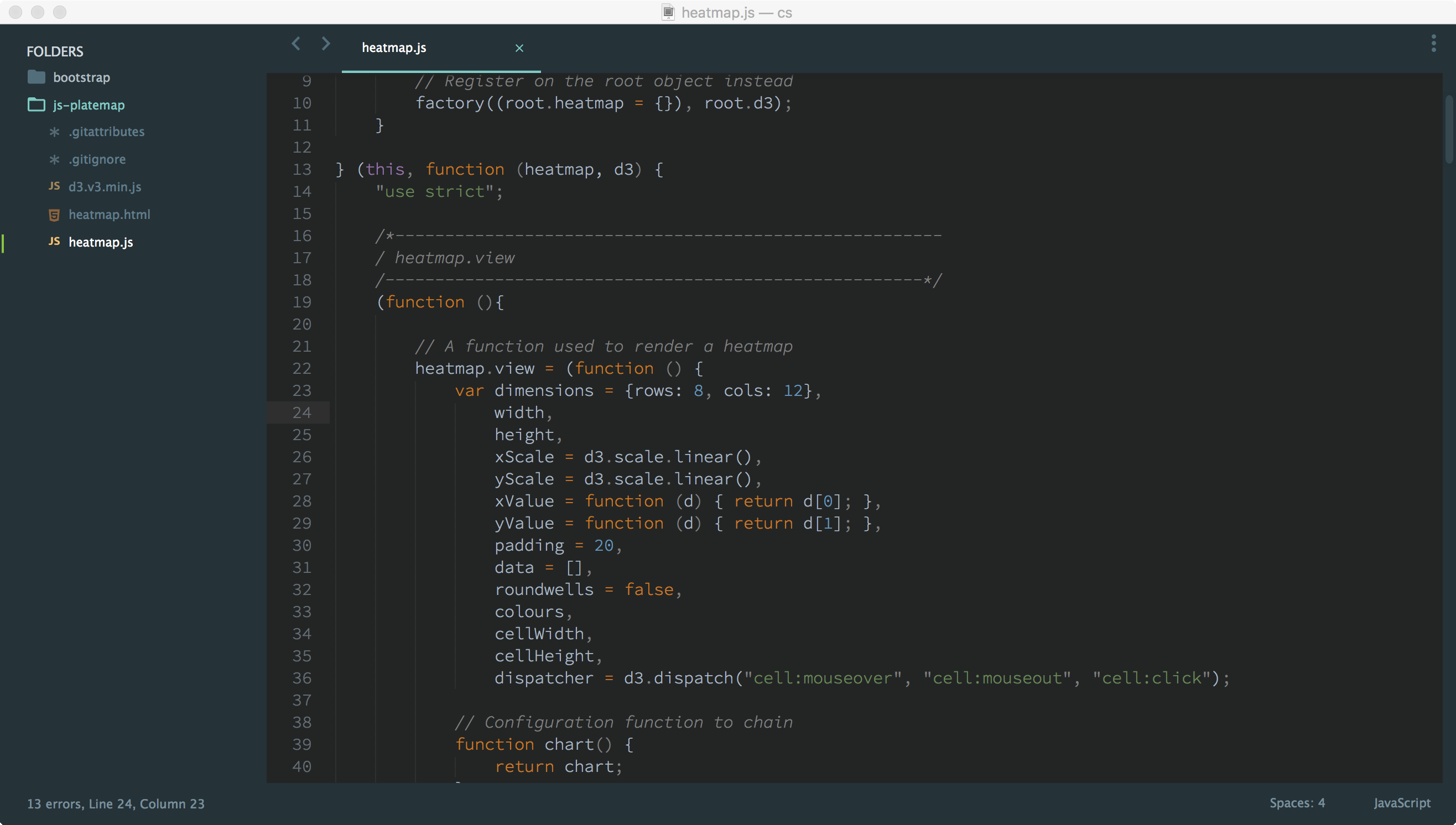A dark scheme for Sublime Text 2, Sublime Text 3 or TextMate inspired by the IntelliJ Darkula theme.
Option 1: Install "Darkula Color Scheme" from Package Control.
Option 2: Copy darkula.tmTheme into a new folder inside the Packages folder of Sublime Text.
If you find any bugs or have suggestions for improvement, feel free to create an issue or send me a pull request!
This color scheme and all included files are public domain. Use at own risk.
1.0.1 - Small tweaks to JavaScript colours based on IntelliJ theme 1.0.0 - Initial version