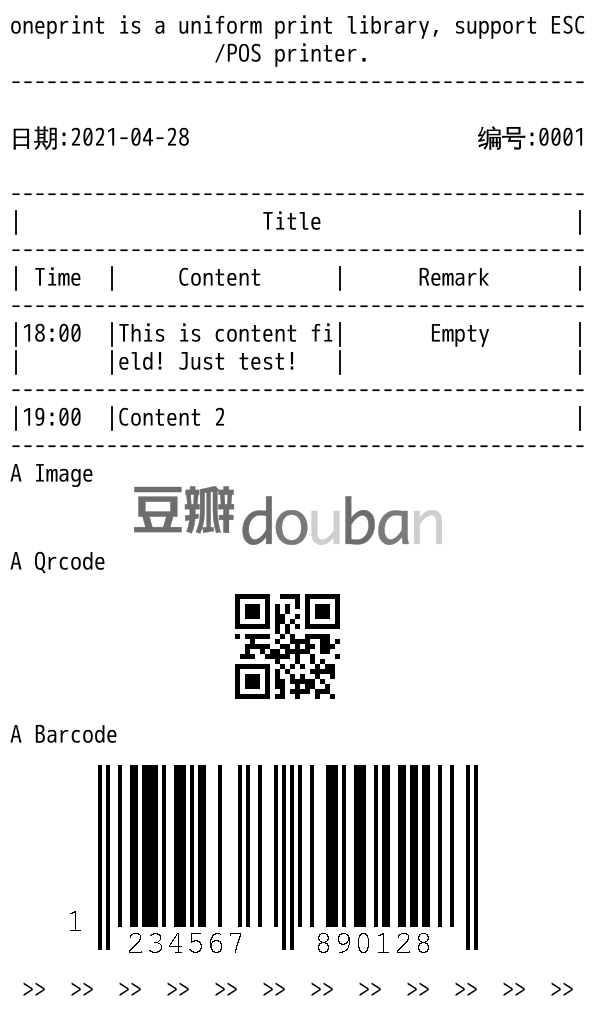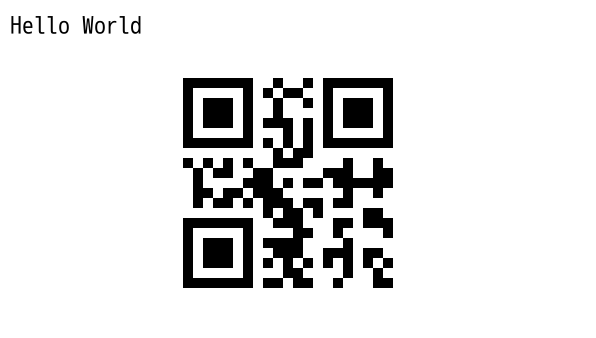oneprint is a uniform print library. It use XML to define print data. Now it can convert XML to ESC/POS data or Pillow Image object.
pip install requests qrcode pillow pystrich python-escpos
pip install oneprint
<!-- define a paper -->
<xml width="384|576|...">
<!-- show text -->
<text align="left|right|center" font="A|B">Hello</text>
<!-- show a horizontal line -->
<hr char="-|*|+..."/>
<!-- show image -->
<img align="left|right|center" src="https://xxx"/>
<!-- show QRCode -->
<qrcode native="false|true" align="left|right|center">Hello</qrcode>
<!-- show barcode -->
<barcode align="left|right|center" type="code128|ean13">123456789012</barcode>
<!-- show table -->
<table border="1|2|3...">
<tr border="1|2|3...">
<td align="center" colspan="1|2|3..." width="1|2|3...">Time</td>
<td align="center" width="1|2|3...">Content</td>
<td align="center" width="1|2|3...">Remark</td>
</tr>
</table>
</xml>
<xml>
<!-- text -->
<text align="center">oneprint is a uniform print library, support ESC/POS printer.</text>
<!-- table -->
<hr/>
<text/>
<table>
<tr>
<td align="left">日期:2021-04-28</td>
<td align="right">编号:0001</td>
</tr>
</table>
<text/>
<table border="1">
<tr border="1">
<th colspan="3" align="center" width="8">Title</th>
</tr>
<tr border="1">
<th align="center" width="8">Time</th>
<th align="center" width="20">Content</th>
<th align="center" width="20">Remark</th>
</tr>
<tr border="1">
<td>18:00</td>
<td>This is content field! Just test!</td>
<td align="center">Empty</td>
</tr>
<tr border="1">
<td>19:00</td>
<td colspan="2">Content 2</td>
</tr>
</table>
<text>A Image</text>
<!-- image -->
<img align="center" src="https://img3.doubanio.com/dae/accounts/resources/527f922/sns/assets/lg_main@2x.png"/>
<text>A Qrcode</text>
<!-- qrcode -->
<qrcode align="center">Hello</qrcode>
<text>A Barcode</text>
<!-- ean13 barcode -->
<barcode align="center" type="ean13">123456789012</barcode>
<!-- cur the page -->
<cut/>
</xml>The result:
# print to a image and show
data = '''
<text>Hello World</text>
<qrcode>Hello World</qrcode>
'''
from oneprint import ImageDrawPrint
pt = ImageDrawPrint()
pt.auto_print(data)
pt.show() # use Pillow Image.show()
# save to file
pt.get_image().save('/tmp/tt.jpeg')
# or print with python-escpos
from oneprint import EscPosPrint
ep = EscPosPrint()
ep.auto_print(data)
from escpos.printer import Serial
p = Serial(devfile='/dev/tty.usbserial',
baudrate=9600,
bytesize=8,
parity='N',
stopbits=1,
timeout=1.00,
dsrdtr=True)
p._raw(ep.get_data())The result: