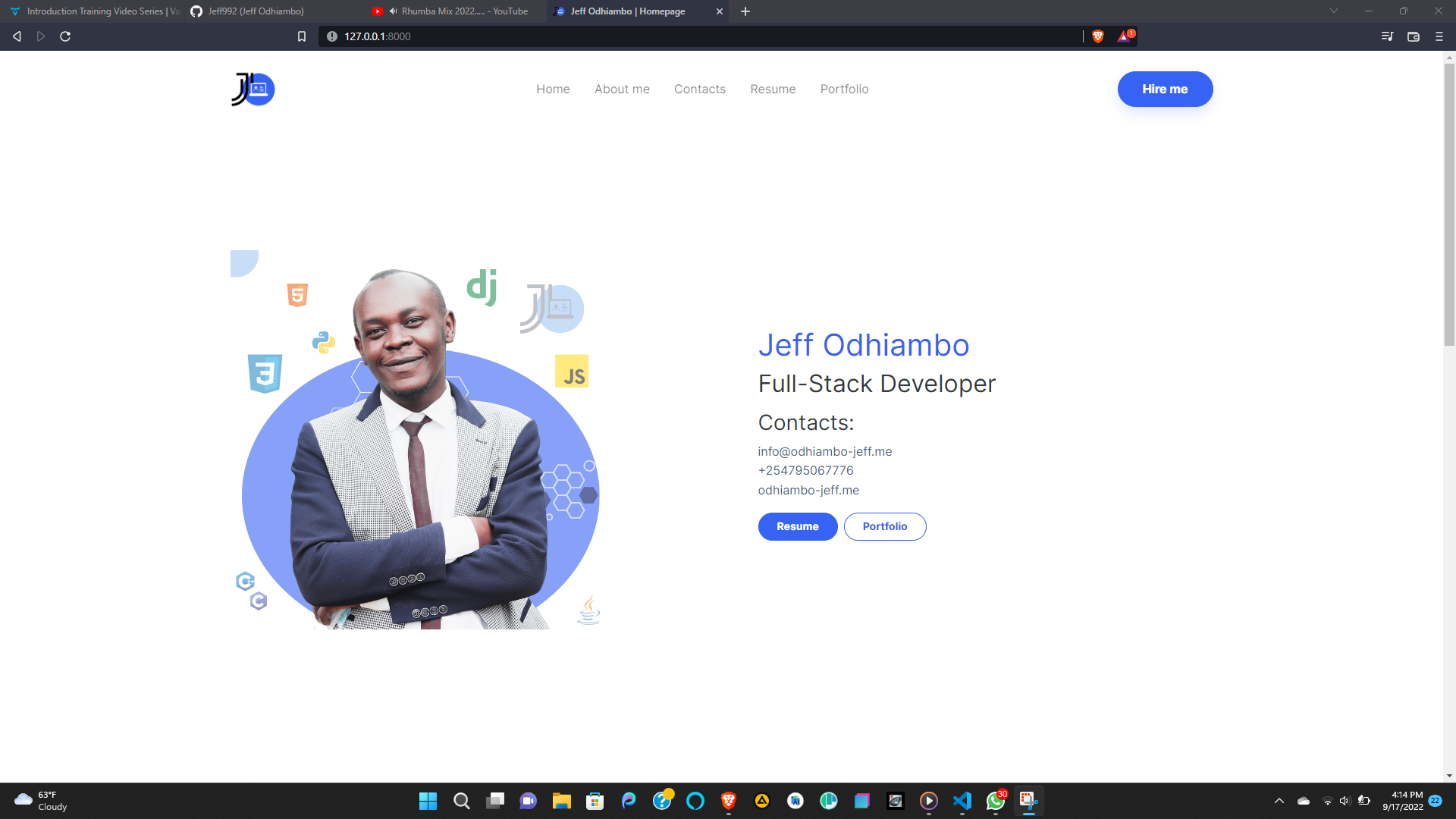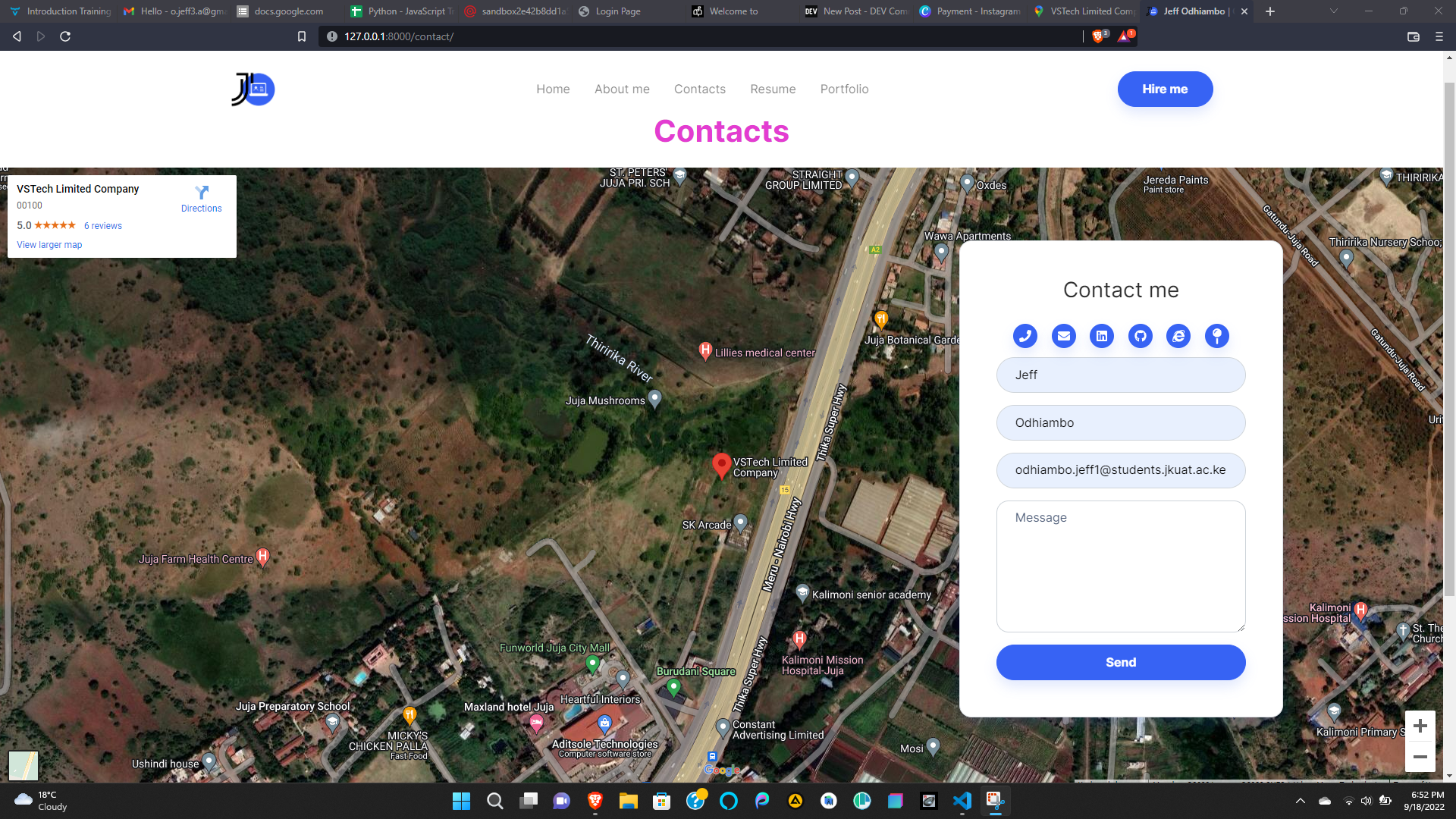This is a personal web applications that has Homepage, About page, Contacts, Resume and Portfolio. It is built in Django(a python framework) and uses bootstrap 5 and jQuery. The backend and database are fully built and the application is fully dynamic.
On the homepage we return Reviews dynamically and provides a url that a user can use to add/leave a review.
On this page we dynamically return data from the database with fields {title, description}
Provide contact information such as link to social accounts and a form that can be used to send a feedback.
-
Install python3 If you don't have python installed on your machine its recommended you install it. For windows users you can download
.exefile from the official page. https://www.python.org/downloads/. For linux user, its usually pre-installed or usesudo apt install python3to install. -
Install pip or pip3 To install pip run
sudo apt install piporsudo apt install pip3 -
Install virtualenv Use pip to install virtual environment, i.e
pip install virtualenv -
Create a virtual environment for the app To start virtual environment run
virtualenv env -
Activated virtual environment To activate your environment run
source env/bin/activatefor linux orenv\Scripts\activatefor windows after that you can clone the app by runninggit clone https://github.com/smartjef/personal.gitandcdinto the project folder. -
Install requirements Run
pip install -r requirements.txt -
Make migrations Run
python manage.py makemigrations -
Apply Changes to the database Run
python manage.py migrate -
Create Superuser Run
python manage.py createsuperuserand fill the required fields such as username, password and email. -
Run server/Start the app Run
python manage.py runserverto start the server -
Preview The default port is 8000, to view your app open http://127.0.0.1:8000
Requesting for collaborators on the project below {% embed https://github.com/smartjef/vstech-academy.git %}