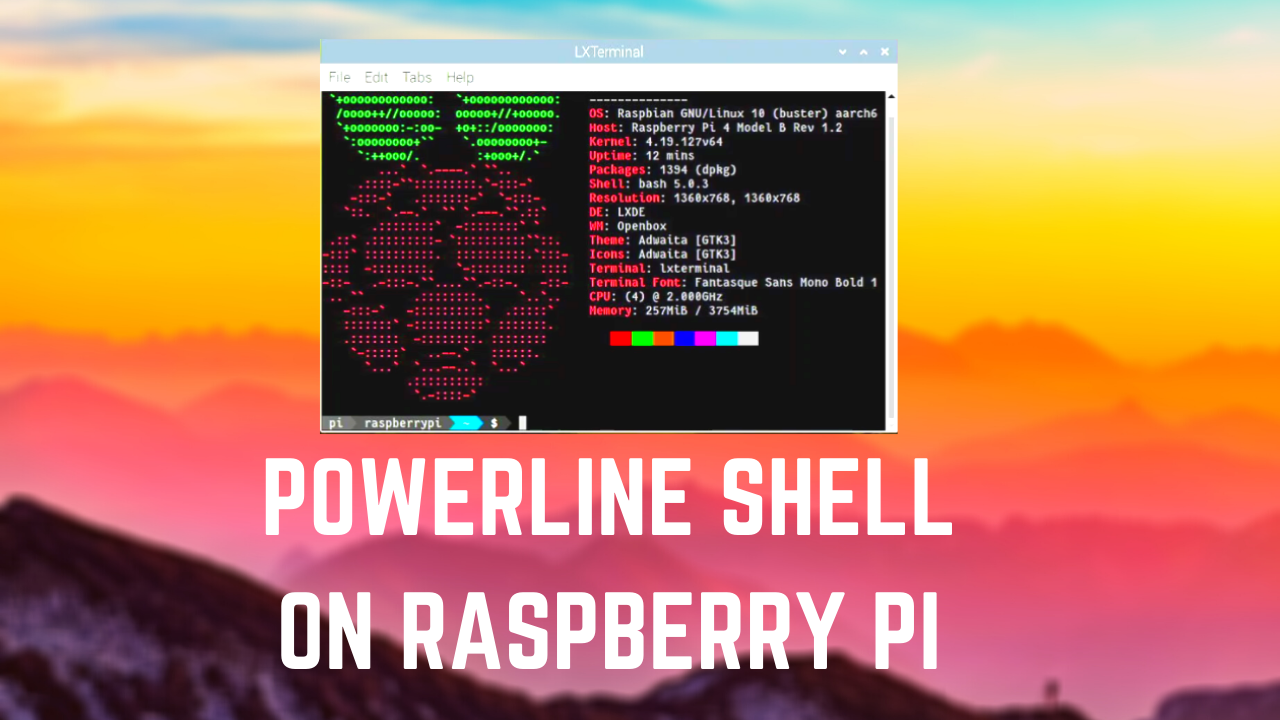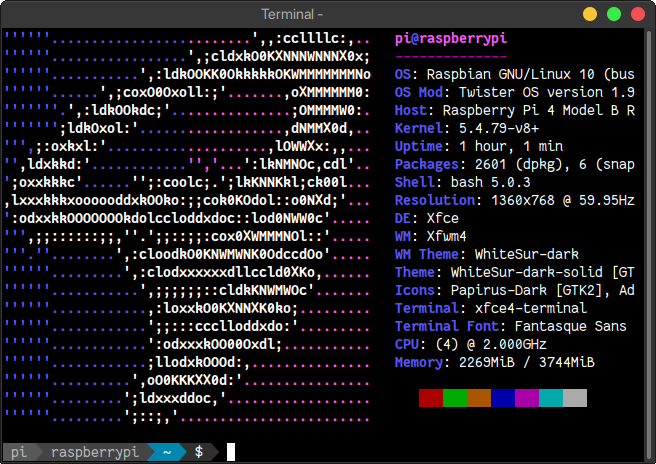
Powerline Shell is a beautiful and useful prompt generator for Bash, ZSH, Fish, and tcsh:
- Shows some important details about the git/svn/hg/fossil branch
- Changes color if the last command exited with a failure code
- If you're too deep into a directory tree, shortens the displayed path with an ellipsis
- Shows the current Python virtualenv environment
- It's easy to customize and extend. See below for
- The generated prompts are designed to resemble powerline, but otherwise this project has no relation to powerline.
Note: This will only work with lxterminal and xfce4-terminal. If you want this script to work for other terminals please open a issue.
Run this command to install powerline shell on the Raspberry Pi
git clone https://github.com/techcoder20/RPI-PowerlineShell-Installer.git ~/RPI-PowerlineShell-Installer
sudo chmod +x ~/RPI-PowerlineShell-Installer/install.sh
~/RPI-PowerlineShell-Installer./install.sh
OR
cd ~/RPI-PowerlineShell-Installer && sudo chmod +x uninstall.sh && ./uninstall.sh