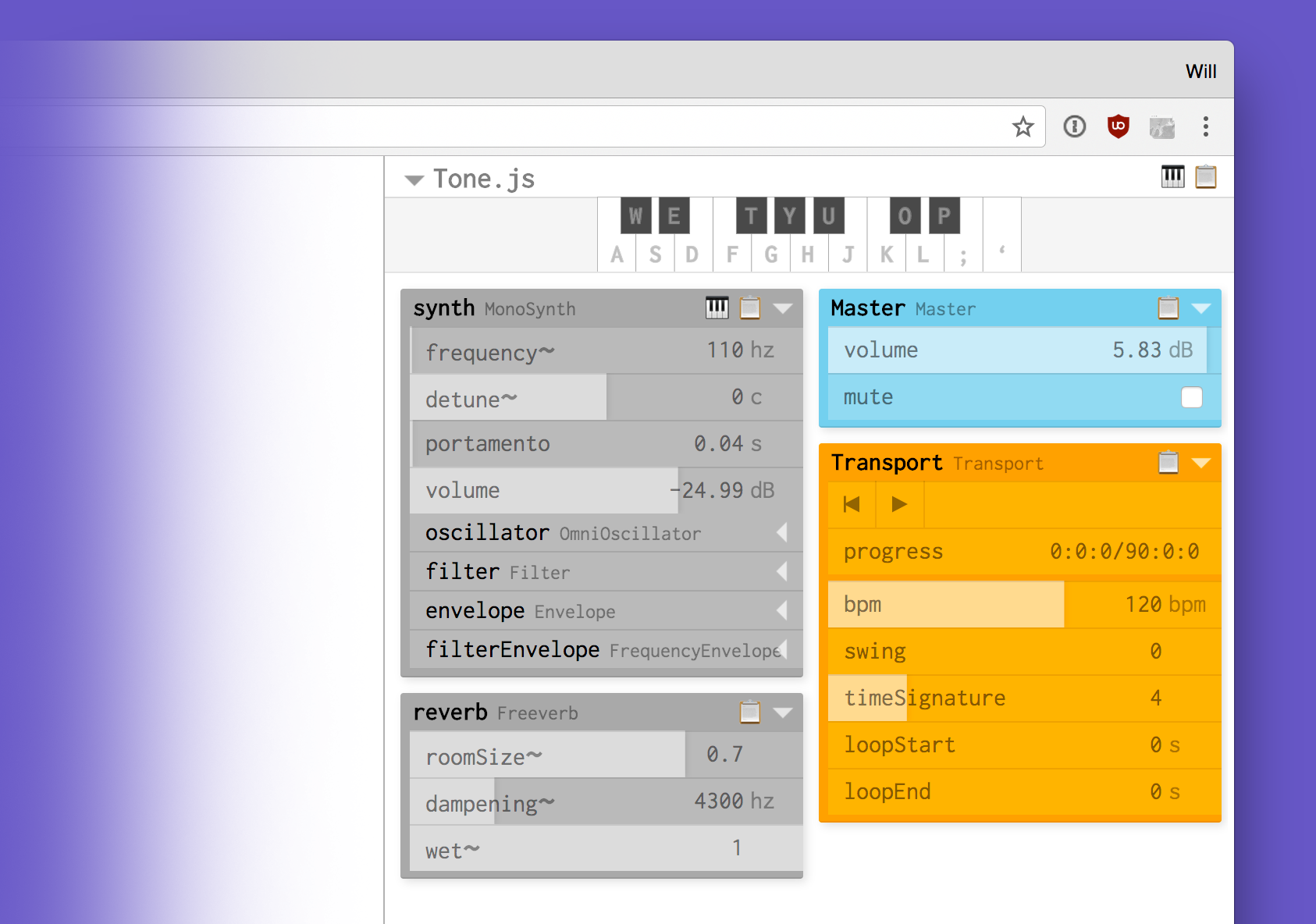A GUI overlay for making websites using Tone.js. Use it during design and development, then throw it out when you're done. (BETA)
Tone.js is a fun, flexible and hi-performance web music framework, but because it's text-based, the process of being creative with it can be slow. A GUI layer solves this problem, allowing you fiddle with parameters of all your Tone objects in real time, then copy the changes into your code. Play with a demo here.
Include Tone-Editor.min.js in your page after Tone.js. Note For some reason you have to put it in the body, not the head for now.
<script src="https://cdnjs.cloudflare.com/ajax/libs/tone/0.10.0/Tone.min.js"></script>
<script src="js/Tone-Editor.min.js" charset="utf-8"></script>Define some Tone components and their settings. Your workflow will be simplest if you keep settings in separate objects.
var reverbSettings = {
"roomSize": 0.7,
"dampening": 4300
}
var synthSettings = {
oscillator: {
type: "square"
},
filter: {
Q: 2,
type: "lowpass",
rolloff: -12
},
envelope: {
attack: .005,
decay: 1,
sustain: 0,
release: .45
},
filterEnvelope: {
attack: .001,
decay: .1,
sustain: .8,
release: .3,
baseFrequency: 300,
octaves: 3.2
}
}
var reverb = new Tone.Freeverb(reverbSettings).toMaster()
var synth = new Tone.MonoSynth(synthSettings).connect(reverb)Use Tone.Editor.add() to add your Tone objects to the Editor. Optional: customize a component's color.
Tone.Editor
.add('synth', synth)
.add({
reverb: reverb,
kickDrum: kickDrum
})
// give an extra argument to customize a component's color
.add('ocarina', ocarina, 'purple')
.add({
snare: snare,
hiHat: hiHat
},'lightgreen')Any changes made to the GUI will affect your Tone objects.
Adds Tone.Master to the Editor
Tone.Editor.master()Adds Tone.Transport to the Editor. Optional: set the in and out points (in any Tone.Time format) of the progress scrubber
Tone.Editor.transport('0:0:0', '16:0:0')Change options (defaults are below)
Tone.Editor.options({
// Align the panel left or right
align: 'left',
// Minify text before copying to clipboard
minify: true,
// Change the name of the downloaded settings file
filename: 'yourSiteTitle_ToneSettings.js'
})All methods are chainable.
- Click 📋 on a component to copy its settings to the clipboard
- Click 📋 at the top of the panel to copy settings for all the components
- Click 💾 at the top of the panel to download the settings as a script
- Click 🎹 on an instrument to play it with your computer keyboard
- Click 🎹 at the top of the panel to show & hide the keyboard
- Use the
zandxkeys to change octaves
- Drag the edge of the panel to show more
Thanks to the author of Tone.js, Yotam Mann, and the authors of NexusUI.
- In the Transport component, changing the BPM doesn't update the loop points if they are in notation format
- Resizing the panel is kinda finicky